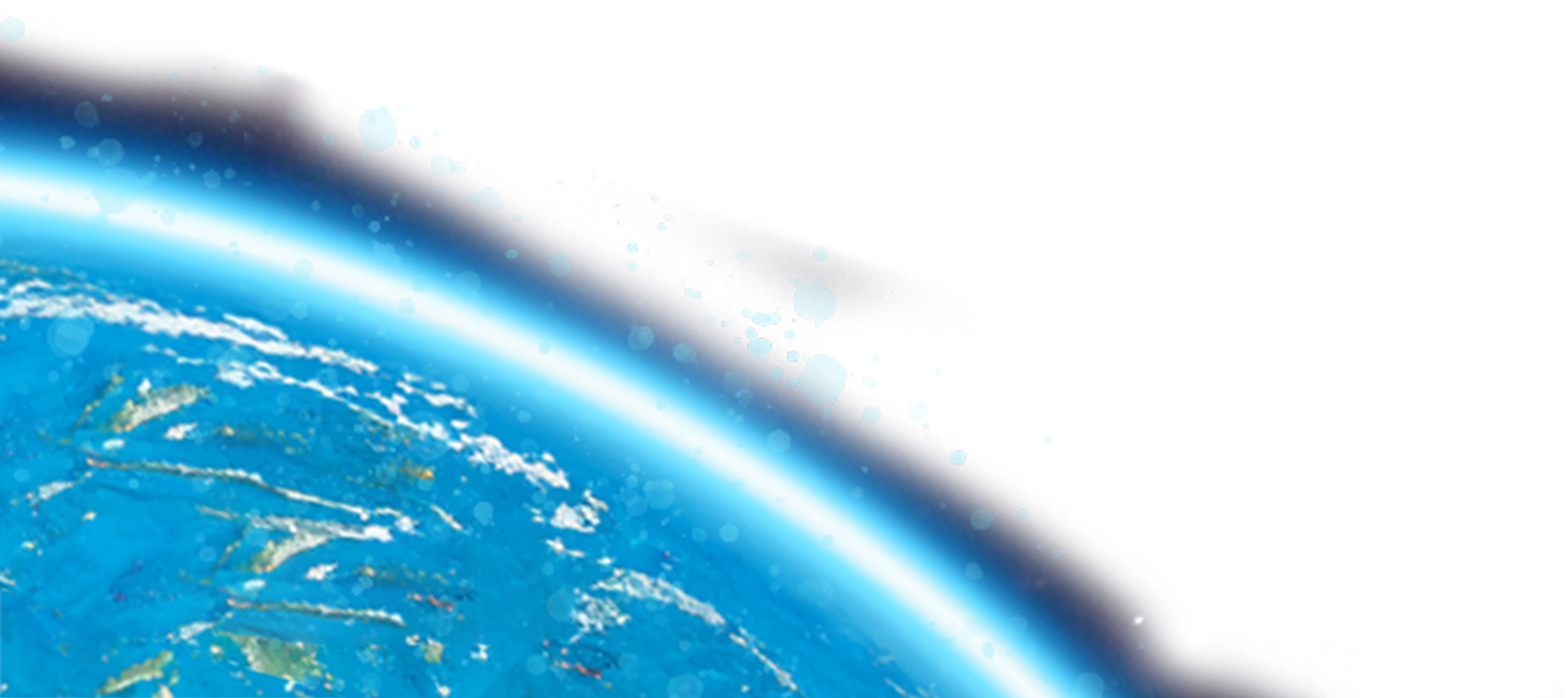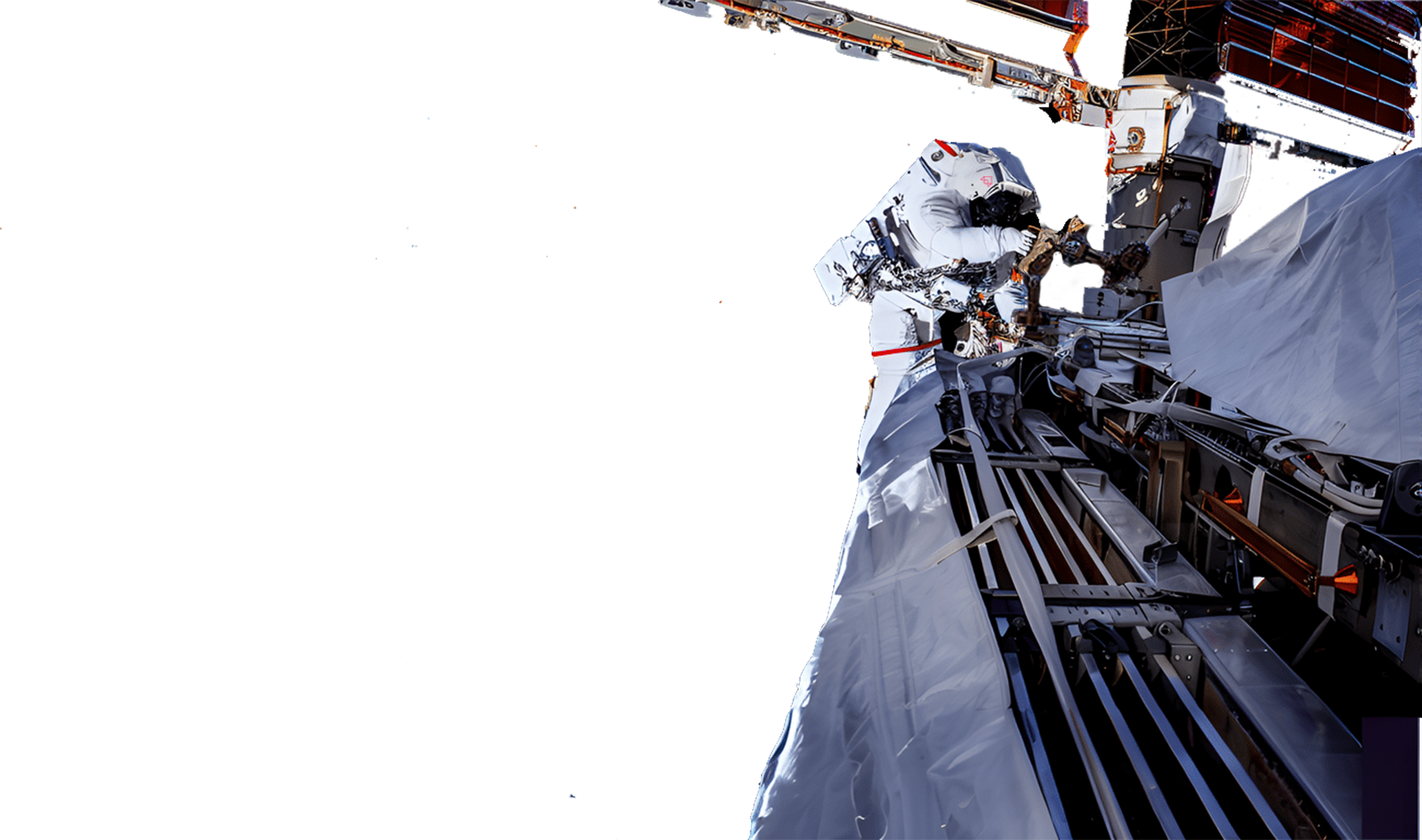AI Co-Pilot for Test Suite Intelligence and Optimization
Shorter test runs, smarter test triaging, test health insights, and test failure analysis. Remove friction from the dev-test loop to iterate & ship faster.
Quality a focus? Working with nightly, integration or UI tests?
Our AI can help.


Used by elite engineering teams
Your team drowns in a firehose of test failures before every release
We help them find calm amidst the chaos and ship with confidence.
Run

Optimize tests to run
Filter

Filter away noise
Analyze

Analyze the problem
Aware

Raise awareness
Track

Track the fix
SOC2 certified
It takes about one hour of a developer's time to set up Launchable
- Four lines of changes in a CI Script
- No developer support needed after setup
- SOC 2 certified to keep your data safe

The Five Problems Slowing the Dev-Test Iterative Loop
Tests are a significant component of the DevOps infinity loop. Every commit has to pass a series of test suites (unit, functional, regression, integration, smoke, UX, etc.) before it is certified as good enough to reach production. The workflow restarts if a test fails. Test suites grow over time and add execution time, slowing the delivery velocity.


Run

Filter

Analyze

Aware

Track

Long runtimes for tests that slow feedback signal to devs and QA
80% of tests are pointless for a given set of incoming changes—you don’t know which ones.
Thus, QA runs all the tests, spending time/effort and money.
The result is slow development velocity.

Noise generated by Flaky & Unhealthy tests that take effort to sift through
Every test suite suffers from flaky and unhealthy tests.
QA lacks data insights to know which ones cause the most friction.
Eventually, developers lose trust in the test suite.

Manual root-cause analysis of test failures slows down dev-test iteration
There is a firehose of test failures from every test session.
QA manually goes through test failures to determine root-cause analysis and assign owners.
There is a never-ending pressure to be constantly ahead of failures while lacking tooling that helps.

Test failure awareness propagates slowly, causing delays in root-cause analysis
Devs & QA poll CI tools or skim emails to determine if they broke post-merge builds.
Regular fire drills to raise awareness of issues.

Tracking of issues and fixes
As test failures happen, the real work of tracking fixes starts.
QA jumps between test failure reports and the bug tracking system to keep track of what’s new and what’s fixed.
Tracking issues at individual test failure levels is cumbersome and time-consuming.

A Multi-prong AI-Augmented Approach to Improve the Dev-Test Iterative Loop
Faster root-cause analysis by enhancing the innermost “dev-qa” workflow

 Run
Run
Improve the velocity of an iteration by focusing on tests that fail
Correlate code changes to tests to run an ML-based subset to find failing builds in a fraction of the time.

Test session status on GitHub

Personalized notifications in Slack
 Aware
Aware
Get to problems faster with personalized notifications when tests fail
The GitHub app notifies developers and QA of test failures, and the Slack App can inform the concerned developers if they break the tests.



 Analyze
Analyze
Failures are grouped into underlying issues to focus on the most critical problems
Launchable examines failed test cases and classifies them according to their underlying issues to reduce the cognitive load of analyzing failures.

 Analyze
Analyze
Instant issue comprehension via summaries of logs
GenAI drives instant clarity on underlying software issues raised by test failures. Launchable transforms complex, voluminous error logs into succinct summaries to quickly identify the crux of issues.

 Track
Track
A dashboard to pinpoint new and ongoing issues across test sessions and branches
Faster triaging with a view of issues and the ability to filter them by branches.

 Analyze
Analyze
Quickly pinpoint new and recurring issues in a test session failure
Quickly see information on issues to see if the issue is new or recurring.

 Analyze
Analyze
Priortize triaging using unhealthy test insights
Use test-related insights such as Flakiness, Never Failing, Longest, or Most Failed to prioritize attention on tests that matter.

 Filter
Filter
Flaky tests prioritized by negative impact to the team
Use the Flakiness dashboard during sprint planning to prioritize which tests to fix first
- Flakiness report of top flaky tests
- Tests prioritized by wasted time for the team